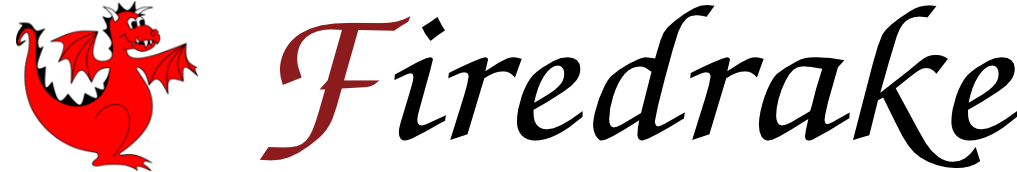Firedrake Zenodo integration: tools for reproducible science¶


Zenodo provides a facility for archiving scientific data, such as software. Zenodo provides secure archiving and referability, including digital object identifiers (DOIs). Firedrake integrates with Zenodo and GitHub to provide Firedrake users with the ability to generate a set of DOIs corresponding to the exact set of Firedrake components which were used to conduct a particular simulation.
These DOIs can be used in citations in publications to provide a reference to the exact version of the software used, and thereby to improve the reproducibility of your computational science.
How to register DOIs for a version of Firedrake¶
This section assumes that you have a Firedrake installation which you have used to conduct some numerical experiment and which you wish to publish or otherwise record for posterity. It is assumed that your virtualenv is activated or that you otherwise have the Firedrake scripts in your path.
Use
firedrake-zenodoto generate a JSON file containing the versions of Firedrake components you are using, as well as a title describing what this version was used for (this will appear online on Zenodo). For example:firedrake-zenodo -t "My paper title"
You can additionally provide a single file that contains any extra (free-form) information that you want to appear in the uploaded Zenodo record:
firedrake-zenodo -t "My paper title" --info-file README.txt
This file could, for example, contain DOIs of any archived simulation code that you used over and above the core Firedrake components. It can also be a single python script or a tarball (or other archive) of your code and any data required to reproduce your results.
This will create a file
firedrake.jsoncontaining the required information.Create an issue on the Firedrake GitHub page asking that a Zenodo release be created. Attach the
firedrake.jsonfile to the issue. You can create the issue using the correct template here.The Firedrake developers will generate a bespoke Firedrake release containing exactly the set of versions your JSON file specifies, as well as creating a Zenodo record collating these. You will be provided with a Firedrake release tag of the form
Zenodo_YYYYMMDD.N.You can see an example such a collated record here.
You can use this release tag to generate a BibTeX entry (including the DOI) for the collated “meta”-record, which in turn links to all the individual components:
firedrake-zenodo --bibtex Zenodo_YYYYMMDD.N
Obviously, you substitute in your Firedrake release tag.
You can explore the full set of options for firedrake-zenodo
with:
firedrake-zenodo -h
What else do you need to do?¶
Archive your code¶
firedrake-zenodo produces citable DOIs which point to the versions
of Firedrake components you used. This covers your bases as far as
concerns Firedrake, but doesn’t cover your code which uses
Firedrake. Best practice in computational science also demands that
you provide the code which you used to conduct your experiments. You
could attach a tarball as a supplement to your paper, embed a tarball
(or single script) in the Zenodo release generated to record your
Firedrake components, or you could also use Zenodo to generate a DOI
directly from your GitHub source repository. Using Zenodo in
combination with GitHub for this purpose is documented by github here.
Note
If you archive your code before running firedrake-zenodo, you
can ensure that the eventual release also references these DOIs by
providing them in a text file via the --info-file argument.
You can also directly attach your code (either a single script or a
single archive containing it) to the Firedrake Zenodo release using
the same argument.
Cite your sources¶
Citing custom DOIs for particular versions of Firedrake and its dependencies aids readers of your papers in reproducing your science. However it’s a supplement to, and not a replacement for, citing the published resources for the computational methods you are employing. Firedrake also offers support for citing the papers on which your computations depend. This is documented on the Citing Firedrake page.