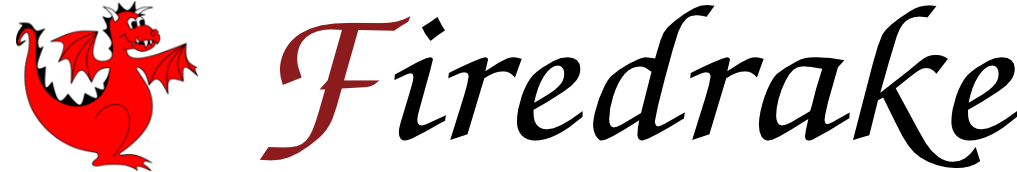Parallelism in Firedrake¶
Firedrake uses MPI for distributed memory parallelism. This is
carried out transparently as long as your usage of Firedrake is only
through the public API. To run your code in parallel you need you use
the MPI job launcher available on your system. Often this program is
called mpiexec. For example, to run a simulation in a file named
simulation.py on 16 processes we might use.
mpiexec -n 16 python simulation.py
Printing in parallel¶
The MPI execution model is that of single program, multiple data. As a result, printing output
requires a little bit of care: just using print() will result
in every process producing output. A sensible approach is to use
PETSc’s printing facilities to handle this, as covered in this
short demo.
Expected performance improvements¶
Without detailed analysis, it is difficult to say precisely how much performance improvement should be expected from running in parallel. As a rule of thumb, it is worthwhile adding more processes as long as the number of degrees of freedom per process is more than around 50000. This is explored in some depth in the main Firedrake paper. Additionally, most of the finite element calculations performed by Firedrake are limited by the memory bandwidth of the machine. You can measure how the achieved memory bandwidth changes depending on the number of processes used on your machine using STREAMS.
Parallel garbage collection¶
As of the PETSc v3.18 release (which Firedrake started using October 2022), there should no longer be any issue with MPI distributed PETSc objects and Python’s internal garbage collector. If you previously disabled the Python garbage collector in your Firedrake scripts, we now recommend you turn garbage collection back on. Randomly hanging or deadlocking parallel code should be debugged and any suspected issues reported by getting in touch.
Using MPI Communicators¶
By default, Firedrake parallelises across MPI_COMM_WORLD. If you
want to perform a simulation in which different subsets of processes
perform different computations (perhaps solving the same PDE for
multiple different initial conditions), this can be achieved by using
sub-communicators. The mechanism to do so is to provide a
communicator when building the Mesh() you will perform the
simulation on, using the optional comm keyword argument. All
subsequent operations using that mesh are then only collective over
the supplied communicator, rather than MPI_COMM_WORLD. For
example, to split the global communicator into two and perform two
different simulations on the two halves we would write.
from firedrake import *
comm = COMM_WORLD.Split(COMM_WORLD.rank % 2)
if COMM_WORLD.rank % 2 == 0:
# Even ranks create a quad mesh
mesh = UnitSquareMesh(N, N, quadrilateral=True, comm=comm)
else:
# Odd ranks create a triangular mesh
mesh = UnitSquareMesh(N, N, comm=comm)
...
Note
If you need to create Firedrake meshes on different communicators,
then usually the best approach is to use the Ensemble,
which manages splitting MPI communicators and communicating
Function objects between the split communicators. More
information on using the Ensemble can be found
here.
To access the communicator a mesh was created on, we can use the
mesh.comm property, or the function mesh.mpi_comm.
Warning
Do not use the internal mesh._comm attribute for communication.
This communicator is for internal Firedrake MPI communication only.