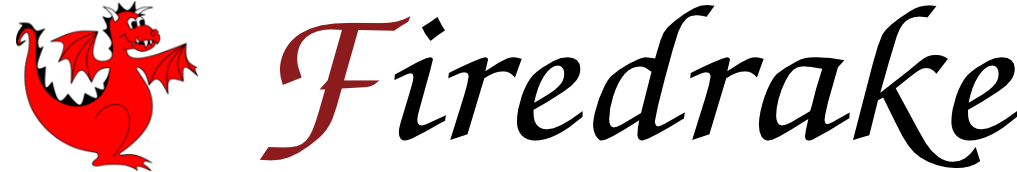Interpolation¶
Firedrake offers highly flexible capabilities for interpolating expressions
(functions of space) into finite element Functions.
Interpolation is often used to set up initial conditions and/or boundary
conditions. Mathematically, if \(e(x)\) is a function of space and
\(V\) is a finite element functionspace then
\(\operatorname{interpolate}(e, V)\) is the Function
\(v_i \phi_i\in V\) such that:
where \(\bar{\phi}^*_i\) is the \(i\)-th dual basis function to \(V\) suitably extended such that its domain encompasses \(e\).
Note
The extension of dual basis functions to \(e\) usually follows from the definition of the dual basis. For example, point evaluation and integral nodes can naturally be extended to any expression which is evaluatable at the relevant points, or integrable over that domain.
Firedrake will not impose any constraints on the expression to be interpolated beyond that its value shape matches that of the space into which it is interpolated. If the user interpolates an expression for which the nodes are not well defined (for example point evaluation at a discontinuity), the result is implementation-dependent.
The interpolate operator¶
The basic syntax for interpolation is:
# create a UFL expression for the interpolation operation.
f_i = interpolate(expression, V)
# numerically evaluate the interpolation to create a new Function
f = assemble(f_i)
It is also possible to interpolate an expression directly into an existing
Function:
f = Function(V)
f.interpolate(expression)
This is a numerical operation, equivalent to:
f = Function(V)
f.assign(assemble(interpolate(expression, V)))
The source expression can be any UFL expression with the correct shape. UFL produces clear error messages in case of syntax or type errors, yet UFL expressions have good run-time performance, since they are translated to C interpolation kernels using TSFC technology. Moreover, UFL offers a rich language for describing expressions, including:
The coordinates: in physical space as
SpatialCoordinate, and in reference space asufl.geometry.CellCoordinate.Firedrake
Functions, derivatives ofFunctions, andConstants.Literal numbers, basic arithmetic operations, and also mathematical functions such as
sin,cos,sqrt,abs, etc.Conditional expressions using UFL
conditional.Compound expressions involving any of the above.
Here is an example demonstrating some of these features:
# g is a vector-valued Function, e.g. on an H(div) function space
f = assemble(interpolate(sqrt(3.2 * div(g)), V))
This also works as expected when interpolating into a a space defined on the facets of the mesh:
trace = FunctionSpace(mesh, "HDiv Trace", 0)
f = assemble(interpolate(expression, trace))
Note
Interpolation is supported into most, but not all, of the elements that Firedrake provides. In particular it is not currently possible to interpolate into spaces defined by higher-continuity elements such as Argyris and Hermite.
Interpolation across meshes¶
The interpolation API supports interpolation between meshes where the target function space has finite elements (as given in the list of supported elements)
Lagrange/CG (also known a Continuous Galerkin or P elements),
Q (i.e. Lagrange/CG on lines, quadrilaterals and hexahedra),
Discontinuous Lagrange/DG (also known as Discontinuous Galerkin or DP elements) and
DQ (i.e. Discontinuous Lagrange/DG on lines, quadrilaterals and hexahedra).
Vector, tensor and mixed function spaces can also be interpolated into from other meshes as long as they are constructed from these spaces.
Note
The list of supported elements above is only for target function spaces. Function spaces on the source mesh can be built from most of the supported elements.
There are few constraints on the meshes involved: the target mesh can have a different cell shape, topological dimension, or resolution to the source mesh. There are many use cases for this: For example, two solutions to the same problem calculated on meshes with different resolutions or cell shapes can be interpolated onto one another, or onto a third, finer mesh, and be directly compared.
Interpolating onto sub-domain meshes¶
The target mesh for a cross-mesh interpolation need not cover the full domain
of the source mesh. Volume, surface and line integrals can therefore be
calculated by interpolating onto the mesh or
immersed manifold which defines the volume,
surface or line of interest in the domain. The integral itself is calculated
by calling assemble() on an approriate form over the target mesh
function space:
# Start with a simple field exactly represented in the function space over
# the unit square domain.
m = UnitSquareMesh(2, 2)
V = FunctionSpace(m, "CG", 2)
x, y = SpatialCoordinate(m)
f = Function(V).interpolate(x * y)
# We create a 1D mesh immersed 2D from (0, 0) to (1, 1) which we call "line".
# Note that it only has 1 cell
cells = np.asarray([[0, 1]])
vertex_coords = np.asarray([[0.0, 0.0], [1.0, 1.0]])
plex = mesh.plex_from_cell_list(1, cells, vertex_coords, comm=m.comm)
line = mesh.Mesh(plex, dim=2)
# We want to calculate the line integral of f along it. To do this we
# create a function space on the line mesh...
V_line = FunctionSpace(line, "CG", 2)
# ... and interpolate our function f onto it.
f_line = assemble(interpolate(f, V_line))
# The integral of f along the line is then a simple form expression which
# we assemble:
assemble(f_line * dx) # this outputs sqrt(2) / 3
For more on forms, see this section of the manual.
Interpolating onto other meshes¶
If the target mesh extends outside the source mesh domain, then cross-mesh
interpolation will raise a DofNotDefinedError.
# These meshes only share some of their domain
src_mesh = UnitSquareMesh(2, 2)
dest_mesh = UnitSquareMesh(3, 3, quadrilateral=True)
dest_mesh.coordinates.dat.data_wo[:] *= 2
# We consider a simple function on our source mesh...
x_src, y_src = SpatialCoordinate(src_mesh)
V_src = FunctionSpace(src_mesh, "CG", 2)
f_src = Function(V_src).interpolate(x_src**2 + y_src**2)
# ... and want to interpolate into a function space on our target mesh ...
V_dest = FunctionSpace(dest_mesh, "Q", 2)
# ... but get a DofNotDefinedError if we try
f_dest = assemble(interpolate(f_src, V_dest)) # raises DofNotDefinedError
This can be overriden with the optional allow_missing_dofs keyword
argument:
# Setting the allow_missing_dofs keyword allows the interpolation to proceed.
f_dest = assemble(interpolate(f_src, V_dest, allow_missing_dofs=True))
f_dest = Function(V_dest).interpolate(f_src, allow_missing_dofs=True)
In this case, the missing degrees of freedom (DoFs, the global basis function coefficients which could not be set) are, by default, set to zero:
dest_eval15 = PointEvaluator(dest_mesh, [[1.5, 1.5]])
dest_eval15.evaluate(f_dest) # returns 0.0
If we specify an output Function then the missing DoFs are
unmodified.
We can optionally specify a value to use for our missing DoFs. Here
we set them to be nan (‘not a number’) for easy identification:
f_dest = assemble(interpolate(
f_src, V_dest, allow_missing_dofs=True, default_missing_val=np.nan
))
dest_eval15.evaluate(f_dest) # returns np.nan
If we specify an output Function, this overwrites the missing
DoFs.
If we don’t set default_missing_val then any missing DoFs are left as
they were prior to interpolation:
x_dest, y_dest = SpatialCoordinate(dest_mesh)
f_dest = Function(V_dest).interpolate(x_dest + y_dest)
dest_eval05.evaluate(f_dest) # returns x_dest + y_dest = 1.0
assemble(interpolate(f_src, V_dest, allow_missing_dofs=True), tensor=f_dest)
dest_eval05.evaluate(f_dest) # now returns x_src^2 + y_src^2 = 0.5
Similarly, using the interpolate() method on a Function will not overwrite
the pre-existing values if default_missing_val is not set:
f_dest.interpolate(f_src, allow_missing_dofs=True)
Interpolation from external data¶
Unfortunately, UFL interpolation is not applicable if some of the
source data is not yet available as a Firedrake Function
or UFL expression. Here we describe a recipe for moving external to
Firedrake fields.
Let us assume that there is some function mydata(X) which takes as
input an \(n \times d\) array, where \(n\) is the number of
points at which the data values are needed, and \(d\) is the
geometric dimension of the mesh. mydata(X) shall return a
\(n\) long vector of the scalar values evaluated at the points
provided. (Assuming that the target FunctionSpace is
scalar valued, although this recipe can be extended to vector or
tensor valued fields.) Presumably mydata works by interpolating
the external data source, but the precise details are not relevant
now. In this case, interpolation into a target function space V
proceeds as follows:
# First, grab the mesh.
m = V.mesh()
# Now make the VectorFunctionSpace corresponding to V.
W = VectorFunctionSpace(m, V.ufl_element())
# Next, interpolate the coordinates onto the nodes of W.
X = assemble(interpolate(m.coordinates, W))
# Make an output function.
f = Function(V)
# Use the external data function to interpolate the values of f.
f.dat.data[:] = mydata(X.dat.data_ro)
This will also work in parallel, as the interpolation will occur on
each process, and Firedrake will take care of the halo updates before
the next operation using f.
For interaction with external point data, see the corresponding manual section.
Generating Functions with randomised values¶
The randomfunctiongen module wraps the external numpy package numpy.random,
which gives Firedrake users an easy access to many stochastically sound random number generators,
including PCG64, Philox, and SFC64, which are parallel-safe.
All distribution methods defined in numpy.random,
are made available, and one can pass a FunctionSpace to most of these methods
to generate a randomised Function.
mesh = UnitSquareMesh(2,2)
V = FunctionSpace(mesh, "CG", 1)
# PCG64 random number generator
pcg = PCG64(seed=123456789)
rg = RandomGenerator(pcg)
# beta distribution
f_beta = rg.beta(V, 1.0, 2.0)
print(f_beta.dat.data)
# produces:
# [0.56462514 0.11585311 0.01247943 0.398984 0.19097059 0.5446709 0.1078666 0.2178807 0.64848515]